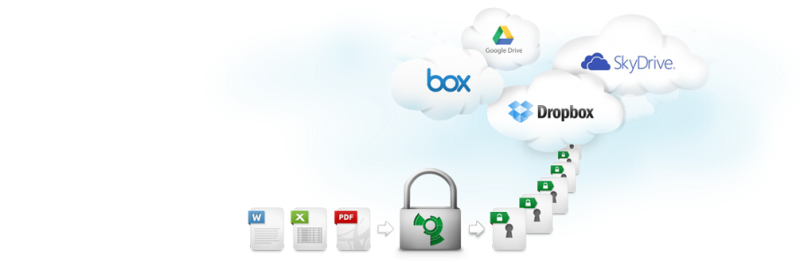At a Glance
One thing that stops a lot of people from using cloud storage companies is the perceived lack of security. BoxCryptor’s encryption helps fill that need.
You may be too concerned about privacy and security to leave naked files lying around on a remote server. That’s completely fair, but don’t let it keep you from using the cloud. BoxCryptor is a free Windows desktop app that creates an encrypted folder that can be placed inside your cloud storage folder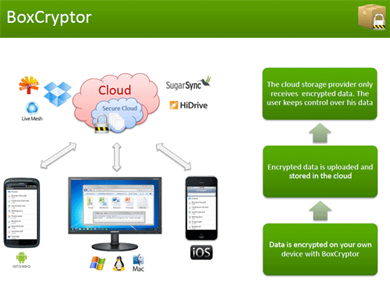
Once you create the folder and assign a password, simply drag and drop the files you want protected into that folder. BoxCryptor instantly encrypts and protects them using the AES-256 standard. To unlock the folder and view your files, simply run BoxCryptor, navigate to the encrypted folder and enter your password.
If someone attempts to open the files without the password, an error message will show. However, only the file contents are hidden: The file name and file format are still in plain sight. So for super-duper extra security, change the file name to something innocuous.
It’s worth pointing out that once you set the password for the encrypted folder, it can never be retrieved or reset. If you forget the password, the files inside the folder are lost forever. When choosing a password, choose something complex but unforgettable.
Pros
- Place an encrypted folder on your computer for all main popular cloud storage services
- Access your folders on your smartphone
Cons
- No master password retrieval process, so if you forget your password, you’ve lost your data.