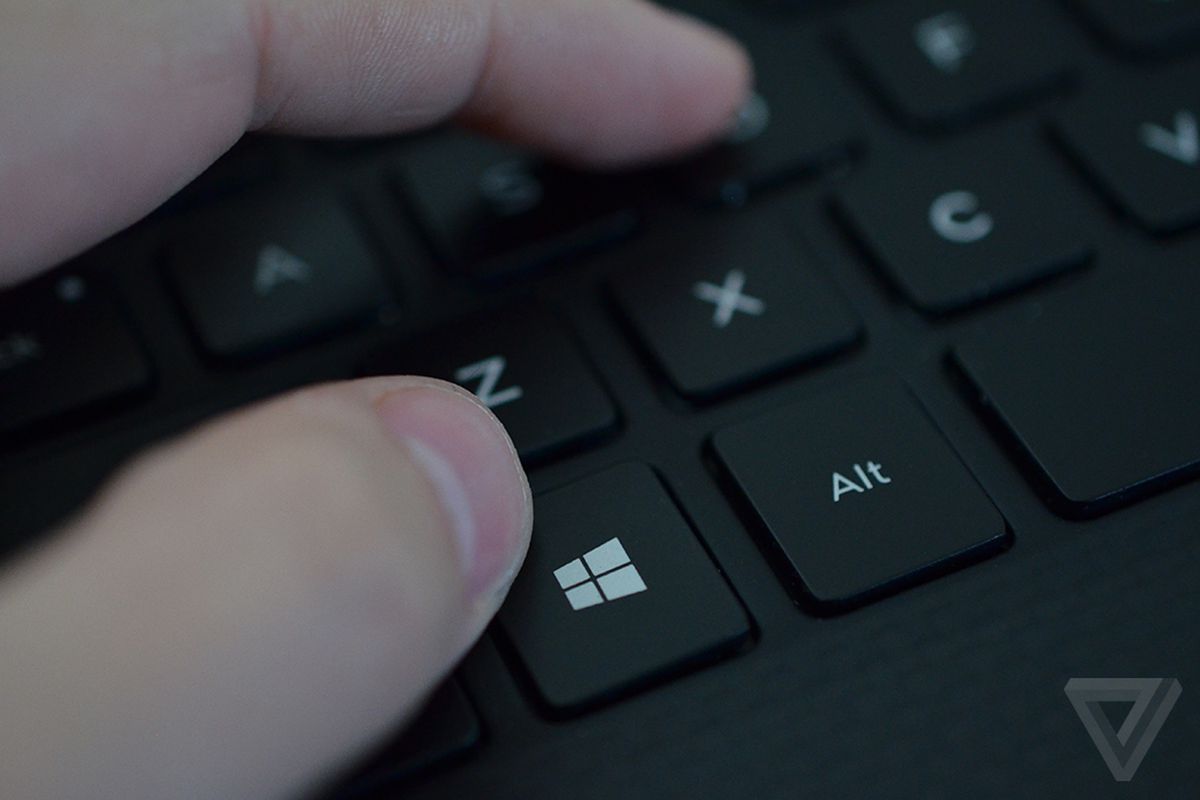Due to the current outbreak of the Coronavirus (COVID-19), And the requirement for many to work from home. Many People will be looking to set up their home office. We here at TechBug thought we would consolidate a list to make the most of working from home.
FIRST – You need your own space
Working from home seems like a dream doesn’t it. But the reality is that you will probably be less Productive, purely because there are more distractions.
That is why it is all the more important to have your own quiet space set up to work. This doesn’t have to be a fancy office, with mahogany Desk, with 10 32inch monitors and a patented IKEA fake plant. No, All you need is a small speak that you can go to to work and focus. This could just be setting up a small desk where you can put all the things you need.
SECOND – Consider your needs
While we all would love to work from home, sometimes its easier said than done for certain professions. For instance, consider what your hardware requirements are. Do you need an external monitor? A Keyboard and Mouce? A good internet connection? These things are all important considerations when you begin working from home.
As you decide what you need, make sure you purchase them in advance. Because soon, many suppliers and stores may shut down.
THIRD- Meeting’s that aren’t Face to face
Most Job’s will require you to consult or meet with other people while you work. So it’s quite important to get the system for Conferencing and meeting’s established. We at TechBug Use Microsoft’s Team’s, But there are plenty of other options to choose from. And during this Epidemic, Microsoft and Google have provided free versions of their conferencing software to their business customers.
FOURTH – Software Solutions
It is Often required for Employee’s to be able to share Documents and Emails between each other. So it is absolutely vital you have a Rock solid, File storage and sharing Platform and Email solution. Microsoft provides a range of enterprise Data Sharing and email hosting solutions.
We at TechBug Recommend using Microsoft’s SharePoint for File sharing and Their Exchange Platform to host emails. TechBug would be happy to remotely assist to in Migrating across to SharePoint or Exchange. It is also beneficial to have an offline backup of all the documents and data you need. This is very important because Telstra expects to see nearly 10 times the amount of Network bandwidth usage during this ‘Work from home’ phase. And because of this, it will be expected that the internet may drop out from time to time.
AND FINALLY- A Good Coffee / Tea Making System
Working from home can be very stressful and may require us to ingest aforementioned Beverage. So it is all the more vital to have a stash of Coffee Beams, Coffee grounds, pod’s or heck as a last resort instant coffee.