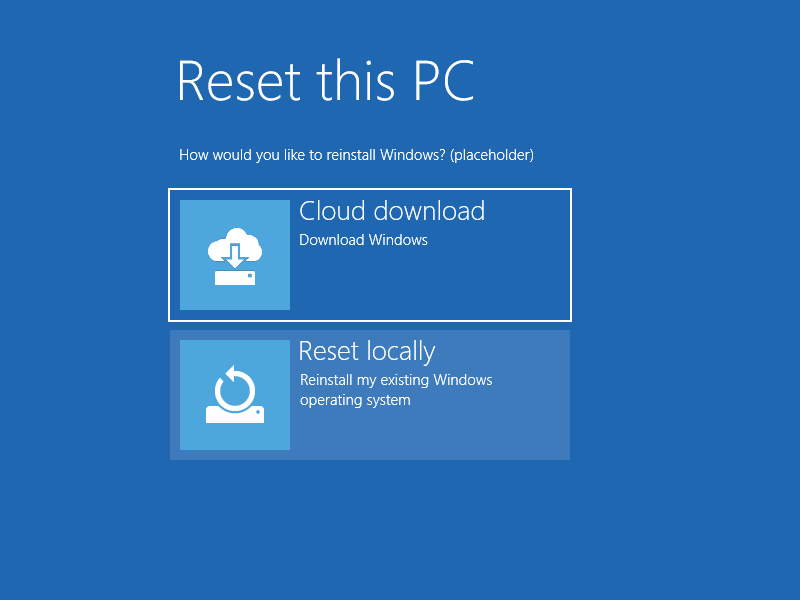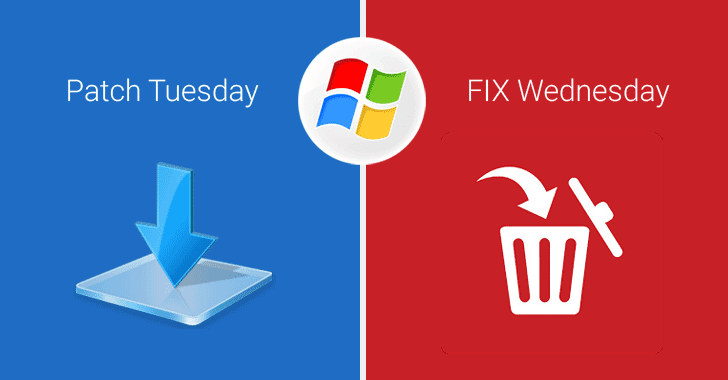Microsoft users upgrading from Windows 10 version 1803 to version 1809 may see their built-in local Administrator account disabled, according to a recent Microsoft blog post.
The problem appears to occur when the Administrator account is valid, and when there are other accounts that also have Administrator privileges, the post noted.
Microsoft said that it is working to solve the problem, and plans to release a patch later in January. Users who need to upgrade to the latest version before the patch is released should confirm that they can securely sign in as a user with administrative privileges other than the built-in administrator, the post noted.
If you have already upgraded and have invalidated your Administrator account, you can take the following steps to reactivate your admin privileges:
1. Go to Computer Management
2. Click Local Users and Groups
3. Click Users
4. Enable Administrator