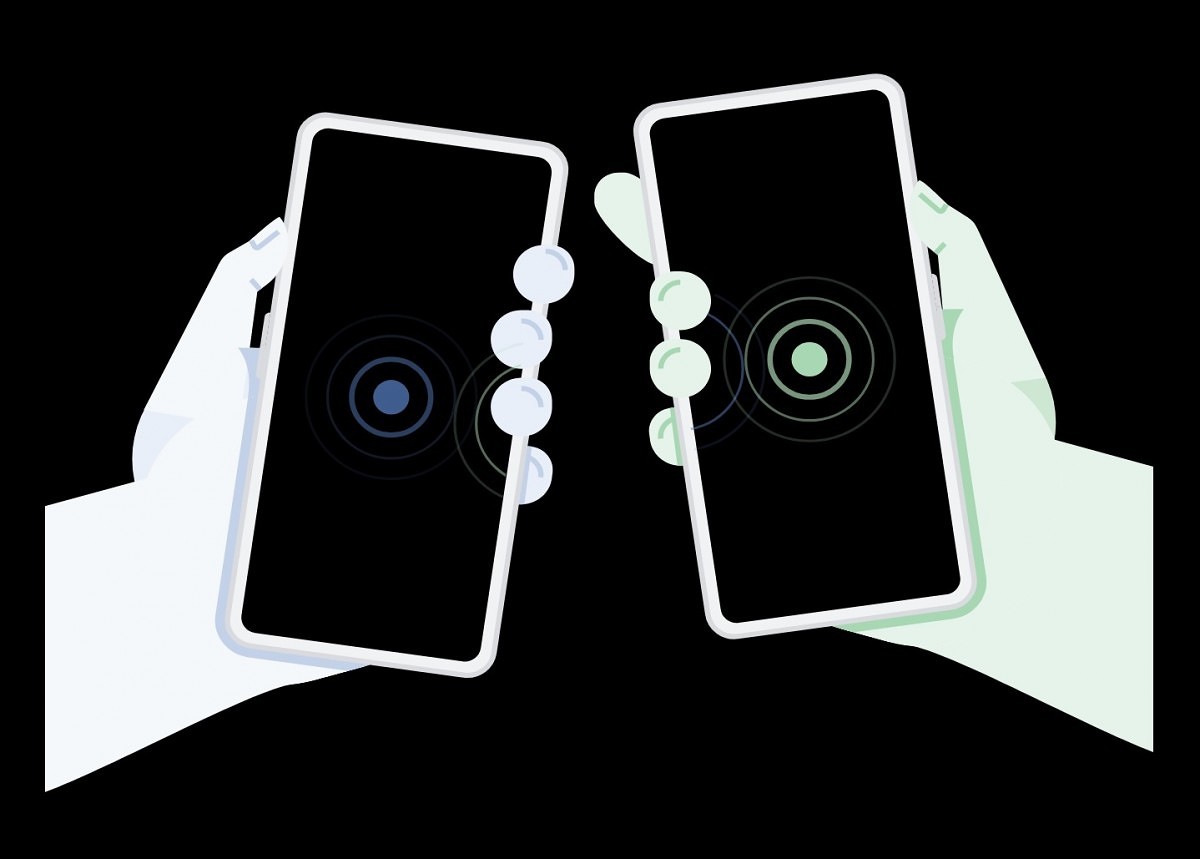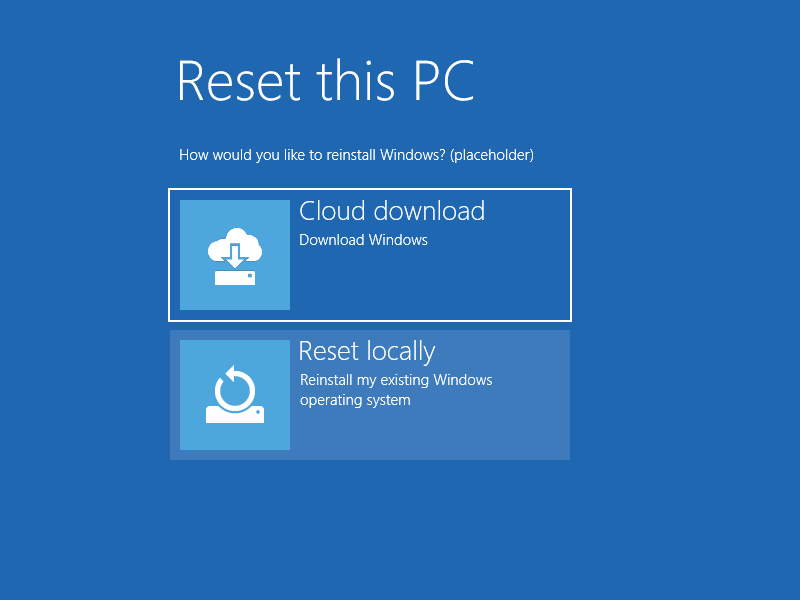Why disabling Safari’s Do Not Track feature is the right thing to do
Apple introduced support for Do Not Track (DNT) in iOS 7 but removed the feature in Safari 12.1.
The problem with DNT is that the signal it sends to websites, analytics firms, plug-in makers, and ad networks is a voluntary request and can be ignored.
What can we do?
There are several ways to limit the information you provide:
Use the DuckDuckGo Privacy browser.
Switch to the DuckDuckGo search engine in Safari.
Ensure you use ‘Prevent cross-site tracking’.
Review Apple’s own privacy guides.
Take a look at our macOS and iOS security guides.
Turn off third-party cookies. (NB: Some sites and services may cease to function.)